Apple iPad (9th Generation): with A13 Bionic chip, 10.2-inch, 64GB Space Gray
Apple iPad (9th Generation) has long been a symbol of innovation and elegance in the world of tablets. With the release of the 9th generation iPad, Apple continues its tradition of delivering quality and performance. In this review, we’ll explore the features, specifications, and pricing of the Apple iPad 9th Generation to help you decide if it’s the right choice for your tech arsenal.
Facts at a Glance
Let’s begin by summarizing the key facts about the Apple iPad 9th Generation in a tabular format:
| Feature | Details |
| Release Date | September 2021 |
| Operating System | iPad OS 15 |
| Display Size and Type | 10.2-inch Retina display |
| Processor | A13 Bionic chip with Neural Engine |
| Storage Options | 64GB and 256GB |
| Apple Pencil Compatibility | 1st and 2nd Generation Apple Pencil |
| Keyboard Compatibility | Smart Keyboard and Bluetooth Keyboards |
| Battery Life | Up to 10 hours of usage starting |
| g Price | Starts at $329 (64GB Wi-Fi model) |
Amazing features and benefits
1. Unboxing the iPad 9th Generation
The iPad 9th Generation arrives in sleek and minimalist packaging, in true Apple fashion. Inside the box, you’ll find the iPad itself, a USB-C to Lightning cable, and a power adapter. While it may not include the Apple Pencil or keyboard, these accessories are available separately for those who want to take their productivity to the next level.
2. The Power of Simplicity
One of the standout features of the iPad 9th Generation is its simplicity. It embodies the classic iPad design, featuring a 10.2-inch Retina display with vibrant colors and sharp details. The A13 Bionic chip ensures snappy performance, whether you’re browsing the web, streaming videos, or multitasking with your favorite apps.
3. iPad OS 15: Enhanced Productivity
With the iPad OS 15, the iPad 9th Generation gains even more capabilities. Multitasking is smoother than ever, and the redesigned widgets make it easier to access information at a glance. The Quick Note feature allows you to jot down notes effortlessly with the Apple Pencil, and the App Library keeps your apps organized.
4. Storage Options for Everyone
The iPad 9th Generation offers two storage options: 64GB and 256 GB. For most users, the 64GB variant is sufficient, providing ample space for apps, photos, videos, and documents. However, if you have extensive storage needs, the 256GB model ensures you have room to spare.
How to use Apple iPad 9th generation in the most effective way
Welcome to the world of the Apple iPad 9th Generation, a versatile and powerful device designed to revolutionize your digital experience. In this comprehensive guide, we will explore the most effective ways to harness the full potential of your iPad, from essential settings to productivity-boosting features. Whether you’re a student, professional, or simply an iPad enthusiast, you’ll find valuable insights here to enhance your iPad experience.
Unboxing and Initial Setup
Upon UN boxing your Apple iPad 9th Generation, you’ll be greeted with sleek design and sophistication. Follow these steps for the initial setup:
- Power on your iPad by pressing the power button.
- Choose your language and region.
- Connect to Wi-Fi and sign in with your Apple ID.
- Set up Face ID or Touch ID for added security.
- Restore from an iCloud or iTunes backup if needed.
Customize home settings
Make your iPad truly yours by organizing your home screen:
- Long-press on the screen to enter “Edit Home Screen” mode.
- Create folders to organize apps.
- Rearrange icons by dragging and dropping.
- Add widgets for quick access to information.
Multitasking Made Easy
Boost your productivity with these multitasking features:
- Swipe up from the bottom to access the Dock.
- Open multiple apps in Split View or Slide Over.
- Drag and drop content between apps.
- Use the App Switcher to quickly switch between recent apps.
Take Advantage of the Apple Pencil
If you have an Apple Pencil, maximize its potential:
- Use it for note-taking, sketching, and annotations.
- Enable Scribble to convert handwriting to text.
- Double-tap the Pencil to switch between tools.
- Charge it magnetically on the iPad.
Enjoy a Cinematic Experience
Transform your iPad into a personal entertainment hub:
- Watch movies and TV shows on the high-resolution Retina display.
- Connect Air Pods or headphones for immersive sound.
- Use the Apple TV app for streaming content.
- Explore augmented reality (AR) apps and games.
Unleash Your Creative Side
Discover your artistic talents with creative apps:
- Try Procreate for digital art.
- Edit photos with Adobe Photoshop Express.
- Create music with Garage Band.
- Record and edit videos using iMovie.
Manage Your Storage
Keep your iPad running smoothly by managing storage.
- Delete unused apps and files.
- Enable i Cloud storage for automatic backups.
- Offload unused apps to free up space.
- Use “Optimize iPad Storage” to reduce clutter.
Security and Privacy
Protect your data and privacy with these settings:
- Enable two-factor authentication for your Apple ID.
- Set up a strong passcode.
- Customize app permissions in Privacy settings.
- Review and manage your Location Services preferences.
Click here to buy Echo Dot 5th Gen, 2022 Release Works with Alexa Charcoal
Frequently Asked Questions (FAQs)
Is the Apple iPad 9th Generation still a good buy?
The Apple iPad 9th Generation, while not the latest model, is still a solid purchase. Its balance of performance and affordability makes it a good choice for many users.
How old is a 9th Gen iPad?
The Apple iPad 9th Generation was released by Apple in September 2021, making it around two years old as of September 2023.
Is Apple iPad 9 good for students?
Yes, the Apple iPad 9th Generation is an excellent choice for students. Its portability, affordability, and compatibility with educational apps make it a valuable tool for academics.
Which generation of iPad is best?
The best Apple iPad 9th Generation varies depending on individual needs. For a balance of performance and affordability, the 9th Gen iPad is a good choice. However, those with more demanding tasks may prefer the iPad Air or iPad Pro.
Will an Apple iPad 9th Generation last 10 years?
The lifespan of an Apple iPad 9th Generation depends on usage and care, but with proper maintenance and software updates from Apple, many iPads can last up to 10 years or more.
Which iPad is the best for students?
The best Apple iPad 9th Generation for students depends on their specific requirements and budget. The iPad 9th Generation is a popular choice due to its affordability and functionality.
Students can use an iPad for many academic tasks like note-taking, research, and reading. However, laptops may be more suitable for tasks requiring extensive typing or specific software applications.
Does the Apple iPad 9th Generation last long?
Apple iPad 9th Generation is known for its durability and can have a long lifespan, especially with regular software updates and proper care, including using protective cases.
Is Apple iPad 9th Generation waterproof?
No, the Apple iPad 9th Generation is not waterproof. It’s important to keep it away from water and moisture to prevent damage.
Can students use an iPad instead of a laptop?
Yes, students can use an Apple iPad 9th Generation as an alternative to a laptop for many tasks, such as note-taking and research. However, laptops may be necessary for more demanding tasks or specific software requirements.
Is an iPad better than a laptop for students?
The choice between an iPad and a laptop for students depends on their needs. Apple iPad 9th Generation excels in portability and battery life, while laptops are better suited for tasks requiring more processing power or specialized software.
Can you use an iPad as a laptop?
You can use an Apple iPad 9th Generation as a laptop to some extent by connecting a keyboard and using productivity apps. While it’s not a full laptop replacement, it can handle many common tasks effectively.
About the Product
Description
Apple iPad (9th Generation): with A13 Bionic chip, 10.2-inch Retina Display, 64GB, Wi-Fi, 12MP front/8MP Back Camera, Touch ID, All-Day Battery Life – Space Gray
Technical Details
| Display | 10.2‑inch Retina display |
| Capacity | 64GB, 256GB |
| Chip | A13 Bionic chip with 64-bit architecture and Neural Engine |
| Camera and Video | 12MP Ultra Wide front camera with Center Stage, HDR and 1080p HD video |
| Front Camera | 8MP Wide camera with HDR |
| Battery Life | Up to 10 hours of surfing the web on Wi‑Fi, watching video, or listening to music. |
| Connector | Lightning |
| In the Box | iPad, USB-C to Lightning Cable, 20W USB-C Power Adapter |
| Height | 9.8 inches (250.6 mm) |
| Width | 6.8 inches (174.1 mm) |
| Depth | 0.29 inch (7.5 mm) |
| Weight | 1.07 pounds (487 grams) Wi-Fi model/1.09 pounds (498 grams) Wi-Fi + Cellular model apple |
| Pencil | Works with Apple Pencil (1st generation) |




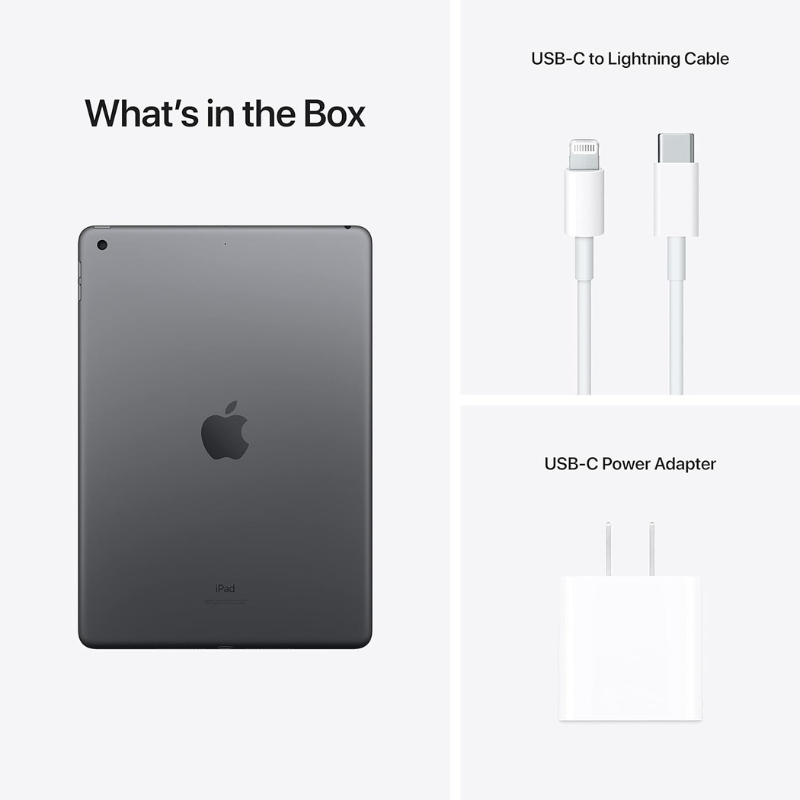
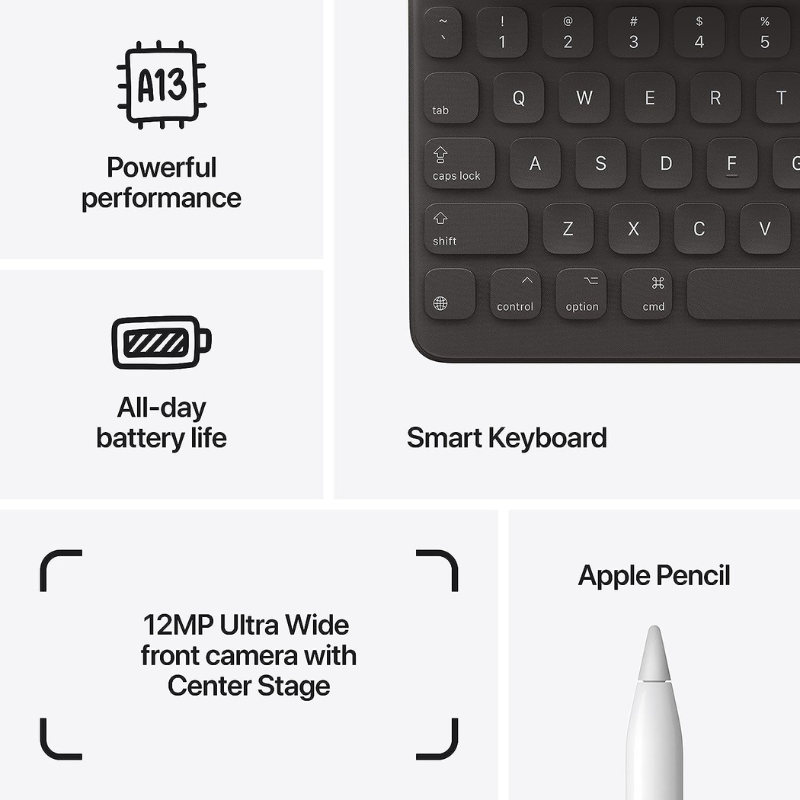
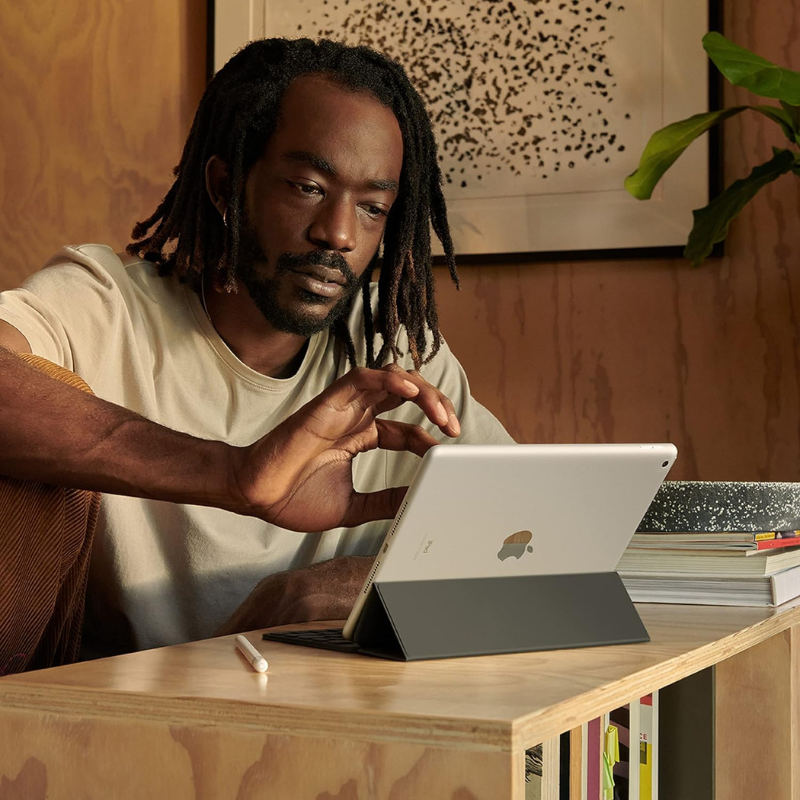














Reviews
Clear filtersThere are no reviews yet.